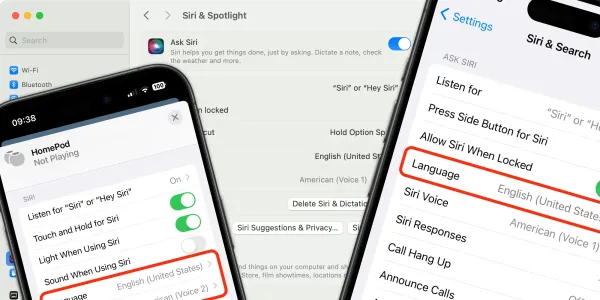How to Use Siri with Apple Health
If you’re running iOS 17.2 and later, Siri can access and log data in the Health app, allowing you to retrieve and record information using voice commands. This guide shows you how.

When using iOS 17.2 and later, Siri can access information from the Health app, enabling you to get answers to your health and fitness-related questions.
For instance, you can inquire about the duration of your sleep from the previous night, check the progress of closing your activity rings for the current day, or ask for your blood glucose level if you have a connected monitor.
To access and log Health app data using Siri, you need the following devices and operating systems.
- An iPhone with iOS 17.2 or later, supported iPad models (iPadOS 17.2 or later).
- An Apple Watch Series 9 or Apple Watch Ultra 2 with watchOS 10.2 or later.
Siri’s language must be set to English (United States) or Mandarin Chinese (China mainland).
How to allow Siri to access your health data
To take advantage of these new features, you'll need to activate them on your iPhone or Apple Watch:
On your iPhone:
To grant Siri access to your health data on the iPhone, follow these steps:
- Open Settings.
- Scroll down and tap Health.
- Tap Data Access & Devices.

- Tap Siri.
- Toggle on Access Health Data.
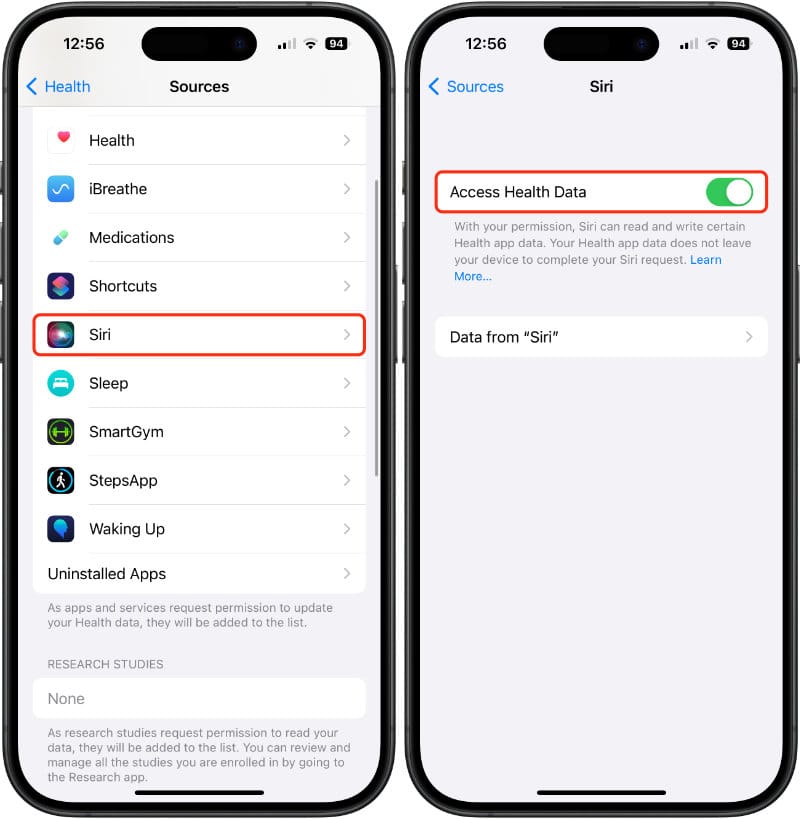
On your Apple Watch:
To allow Siri access to your health data on the Apple Watch, do the following:
- Open Settings.
- Scroll down and tap Health.
- Tap Apps and Services.
- Tap Siri.
- Toggle on Allow Siri Access to Health Data.
How to ask Siri to read and log your health data
With access to your health information, Siri can now answer health-related questions. For example, you can ask things like:
Siri, what's my blood oxygen level?
Siri, how many calories did I burn yesterday?
Siri, how is my Move ring doing today?
Siri, how many steps have I taken this week?

Additionally, you can use Siri to record and update data within the Health app. For example:
Siri, I've taken my daily medication.
Siri, my period started today.
Siri, my blood sugar is 140.
My weight is 180 pounds today.

Is my health data secure?
When you make a Siri request, your Health app data remains on your device and is not transmitted elsewhere.
If your device or operating system version doesn't support Siri's integration with the Health app or your language isn't compatible with this feature, you can still use Siri shortcuts as an alternative. Siri shortcuts allow you to create custom voice commands that trigger specific actions, such as displaying your activity data from the Health app.
To learn how to set up and use Siri shortcuts to access your health and activity information, check out our comprehensive guide on how to ask Siri to display activity data from the Health app. This guide will walk you through the process step by step, ensuring that you can conveniently access your health data using Siri, even if your device doesn't support native integration.